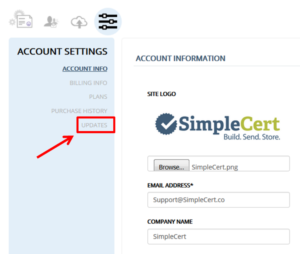Hello to the SimpleCert® Community! As is normal for the spring season, we’ve been busy with updates and fixes to allow SimpleCert® to work even better for you. In addition to that, several of you have contacted us with questions regarding how credits are charged to your account, and we felt it would be a good idea to fully explain how that process works so you have a clear understanding how credits are used in your SimpleCert® account. Also in this blog is some information on how you can ensure your SimpleCert® subscription is up to date, and then to wrap up we’ll leave you with some exciting announcements of things to come.
As you are all probably aware, a free subscription to SimpleCert® gives you the ability to create one certificate template. Remember a certificate template (what we call a “Cert Set”) is a certificate design, and a corresponding notification email that you send to your recipients to distribute that certificate. With a free subscription to SimpleCert®, you can use that Certificate template up to 10 times per month.
Let’s say for example you teach a yoga class, and you have 10 students per month in that class. You could use SimpleCert® to design a yoga class certificate template (Cert Set), and then at the end of each month, you could email each of your 10 students a customized certificate from SimpleCert® – all for free. Brilliant! NOW – let’s say business is good, and you decide to increase the size of your yoga class up to 20 students per month. As part of the class completion, you will need to create a total of 20 certificates per month – one for each student. SimpleCert®’s free subscription will cover the first 10 certificates as you know, but then you will need to purchase the ability to create 10 more certificates to cover your full class size. When you purchase credits, you are purchasing the ability to create additional certificates above what’s provided in the free subscription. Once credit allows you to create one certificate.
Notice that I’ve taken care to describe a credit as the ability to create a single certificate, and not to distribute – or email – that certificate. That’s an important distinction, and one that several of you have been asking about. The reason for this is clear when you think about it. SimpleCert® is designed to allow you to distribute certificates however and whenever it works best for you. If a recipient has lost the notification email you previously sent for example, you can re-send that notification email to that person without additional cost. Some people prefer to print out certificates to distribute to people in person, versus distributing certificates via email. A system that tracked usage by email blasts would obviously not work for them.
In fact, once you have created a certificate for someone, you can send it out multiple ways, and multiple times: You can print it out, you can email it, and re-email it…. as much as you need and you will never use more than one credit for that certificate. This is also why credits are deducted from your account when you create certificates by saving a project, and not when you actually send them out. So remember the rule: one credit equals one certificate – not the ability to send that certificate – and you will be good to go.
Next up – here’s another topic worth talking through, as a few of you have also asked how bug fixes and feature enhancements are rolled into your certificate templates and accounts. I’ll try not to get too far down into the details here! When you use SimpleCert® to create Diplomas, Award Certificates, etc, you are utilizing software that resides in the cloud – but like all browser-based software SimpleCert® also leverages elements that are cached (stored) within your internet browser. When new updates and bug fixes are released, we must deliver those enhancements not only to the cloud, but we also have to tell your computer browser to clear its cache and pull down fresh updates and code. There’s a handy feature within your account that will allow YOU to perform this action, whenever needed. In the account settings area of your account, note there is a section titled “Updates.”
By clicking in there and clicking “Update System” you are automatically telling your browser to pull down any new and updated code. When there is a new update release we will notify you, but it’s also a great idea to periodically go in and update your system just to make sure everything is current. If you contact our support with an issue, chances are the first thing they will ask you to do is to update your system. So when in doubt, update your system! You will then know you are on the up and up.
Lastly, we are always working here to improve SimpleCert®. Keep the comments, suggestions and questions coming – a good portion of our feature upgrades come from you! Keep them coming. We have some exciting enhancements to release, as well as improved ways to get information out to you. So stay tuned to this blog, use the FAQ page on our website, and leverage the world class support team here to help. Thanks again to each of you!
Sincerely,
The SimpleCert® Team