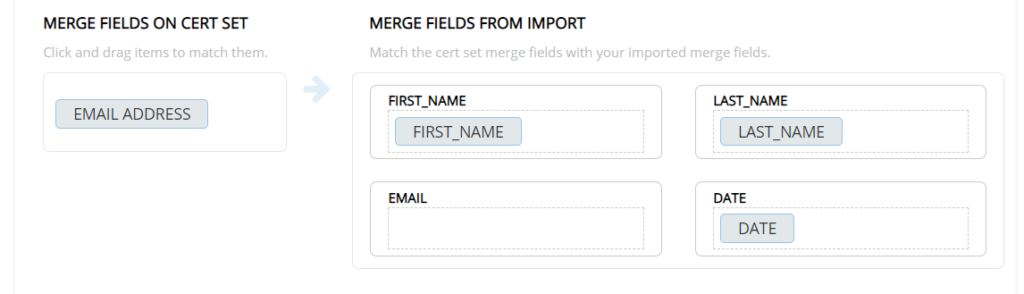Merge fields are merge variables that you choose to place on your Certificate Template – such as [First name], [Course Title], [Date Completed], etc. Data fields should be named and placed on your certificate so that they MATCH the upload fields contained in the lists you plan to use with your Template. When you upload recipient data, SimpleCert® will ask you to “map” the Merge fields so that each corresponding Data Field on your certificate has a corresponding upload field from your list. When you create your finished certificates, individual recipient data will then be displayed on each certificate in accordance to how you have mapped each data field.
![]()
In the Send Module, when you import your recipient list, you will match the “Merge Fields” on your Cert Set to the “Merge Fields” on your excel list.